Spring Colorful Flowers PPT Background
Add a refreshing touch to your slides and create a vibrant and engaging atmosphere for your audience with these spring colorful backgrounds.
This is a free pack of four aesthetic backgrounds for presentations in PPT or Google Slides.
Spring is a time of growth, new beginnings, and fresh starts, and using a background design that reflects these themes can help to engage your audience and reinforce your message. Using a cute spring pastel background design with colorful flowers in your PowerPoint or Google Slides presentation can help to create a sense of seasonal renewal and optimism.
The soft, muted tones of pastel colors are perfect for creating a calming and comfortable atmosphere, which can be particularly effective for presentations that deal with complex or sensitive topics. Adding colorful flowers to your background design can further enhance this effect, creating a sense of playfulness and energy that can help to inspire and motivate your audience.
In addition, spring pastel backgrounds with colorful flowers can help to break up the monotony of text-heavy slides and make your presentation more visually appealing. By incorporating eye-catching visual elements into your slides, you can help to capture your audience’s attention and ensure that they remain engaged and interested throughout your presentation.
Another advantage of using a cute spring pastel background design with colorful flowers is that it can help to create a cohesive and professional-looking presentation. By using a consistent color palette and design elements throughout your slides, you can create a sense of unity and cohesiveness that reinforces your message and makes your presentation more memorable.
Finally, using a cute spring pastel background design with colorful flowers can help you to stand out from the crowd and make your presentation more memorable. By incorporating unique and eye-catching visual elements into your slides, you can create a lasting impression on your audience, which can be especially important in situations where you are competing for attention with other presenters or speakers.
Using a cute spring pastel background design with colorful flowers in your PowerPoint or Google Slides presentation can help to create a sense of seasonal renewal and optimism, break up the monotony of text-heavy slides, create a cohesive and professional-looking presentation, and make your presentation more memorable.
The Cute Pastel Design With Colorful Flowers is ideal if you are looking an aesthetic background to improve your PPT or Google Slides presentations.
Download the ZIP file and get a free pack of four full HD backgrounds, designed in the perfect size for your PPT or Google Slides presentation.
Download the zip file with the pack of backgrounds for PPT and use the Spring Colorful Flowers PPT Background you like the most to enhance your presentations. A nice and well designed background like this Cute Pastel Design With Colorful Flowers will give you the professional look you need for a successful presentation.
You can apply this Cute Pastel Design With Colorful Flowers in a Powerpoint ppt file, or use it in a Google Slides presentation.
Thanks Freepik & Pexels for providing some of the resources we used in this page.
Features of this Spring Colorful Flowers PPT Background
- High quality jpg images
- Four different backgrounds to impress your audience
- Choose the design that best suits your needs
- These backgrounds were designed to be used in Google Slides and Microsoft PowerPoint PPT files
- 16:9 widescreen format suitable for all types of screens
- 1920x1080 Full HD also usable as wallpaper