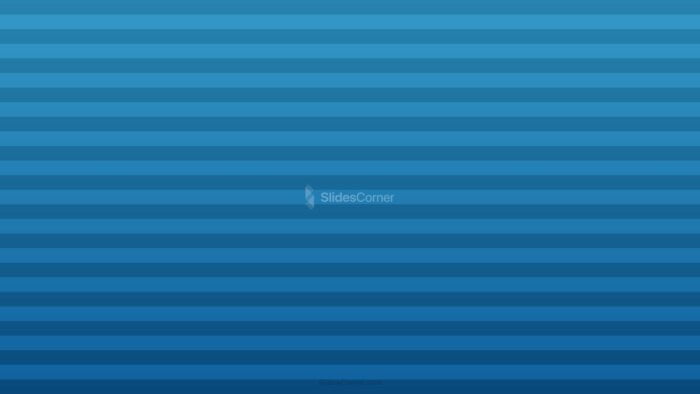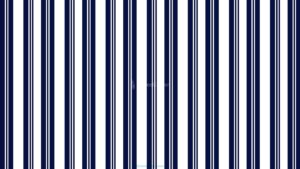Dark Blue Striped Background With Gradient for PPT & Google Slides
Enhance your presentation’s professionalism with a dark blue striped background & soft gradient, adding contrast & consistency to your slides
This is a free pack of four aesthetic backgrounds for presentations in PPT or Google Slides.
Using a dark blue striped background with soft gradient for PowerPoint and Google Slides can add a touch of professionalism and elegance to your presentation.
Elevate your presentations with a sophisticated backdrop
The dark blue color is often associated with confidence, stability, and intelligence, making it a great choice for business presentations or academic lectures. The soft gradient effect adds a subtle depth to the background, making it visually appealing without distracting from the content on the slide. Some synonyms for “dark blue striped background with soft gradient for PowerPoint” could include “navy blue gradient stripes”, “deep blue textured backdrop”, or “subtle blue striped design”.
Another advantage of using a dark blue striped background with soft gradient is that it provides a great contrast to the text and graphics on your slides. This makes your content easier to read and understand, especially for those who may have trouble with visual impairments or reading small fonts. Additionally, the stripes in the background can help guide the eye to the important parts of the slide, such as the main points or key data. This can help your audience follow along with your presentation more easily, and keep them engaged throughout. Other possible phrases to describe this background could be “sophisticated blue stripe layout”, “gradient backdrop with subtle lines”, or “dark blue textured stripes”.
The benefits of using a dark blue striped background with soft gradient
Another reason why using a dark blue striped background with soft gradient can be beneficial is that it can help you establish a consistent brand image throughout your presentation. If you use the same background design on every slide, it creates a cohesive and professional look that can make your presentation feel more polished and put-together. It’s also a great way to incorporate your company’s or organization’s branding into your presentation, such as using their colors or logo in the design. Some other phrases to describe this design could be “cohesive striped branding”, “professional gradient scheme”, or “unified backdrop for visual consistency”.
Tips for effectively incorporating a gradient stripe design in your slides
Now that we’ve gone over some of the benefits of using a dark blue striped background with soft gradient, let’s talk about some tips for how to use it effectively in your presentation. Here are three possible subheadings to organize our thoughts:
- Keep it simple: While this type of background can certainly add some visual interest to your slides, it’s important not to overdo it. Avoid using too many other design elements or colors that could clash with the background, and stick to a simple and consistent layout throughout your presentation.
- Experiment with different fonts and text colors: Because the dark blue background provides such a strong contrast, you have a lot of freedom to play around with different fonts and colors for your text. Consider using a sans-serif font for headings or titles, and experiment with bold or italicized text for emphasis.
- Use it strategically: Finally, remember that the background is just one part of your presentation, and shouldn’t overshadow the content on your slides. Use the background to enhance your message and support your overall theme or topic, rather than using it as a distraction or filler. Additionally, be mindful of how the background will look when projected onto a screen, and adjust the contrast and brightness if necessary to ensure readability.
In conclusion, using a dark blue striped background with soft gradient for PowerPoint and Google Slides can be a great way to add professionalism, contrast, and consistency to your presentation. By keeping it simple, experimenting with different fonts and colors, and using it strategically, you can create a visually appealing and engaging presentation that will leave a lasting impression on your audience.
The Simple and Aesthetic Blue Background with Gradient Stripes is ideal if you are looking an aesthetic background to improve your PPT or Google Slides presentations.
Download the ZIP file and get a free pack of four full HD backgrounds, designed in the perfect size for your PPT or Google Slides presentation.
Download the zip file with the pack of backgrounds for PPT and use the Dark Blue Striped Background With Gradient for PPT & Google Slides you like the most to enhance your presentations. A nice and well designed background like this Simple and Aesthetic Blue Background with Gradient Stripes will give you the professional look you need for a successful presentation.
You can apply this Simple and Aesthetic Blue Background with Gradient Stripes in a Powerpoint ppt file, or use it in a Google Slides presentation.
Features of this Dark Blue Striped Background With Gradient for PPT & Google Slides
- High quality jpg images
- Four different backgrounds to impress your audience
- Choose the design that best suits your needs
- These backgrounds were designed to be used in Google Slides and Microsoft PowerPoint PPT files
- 16:9 widescreen format suitable for all types of screens
- 1920x1080 Full HD also usable as wallpaper