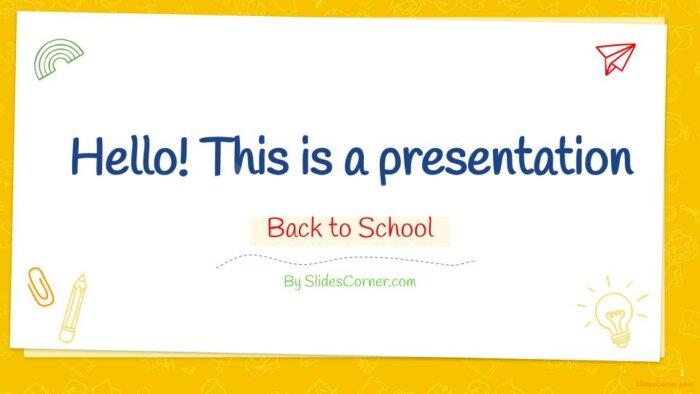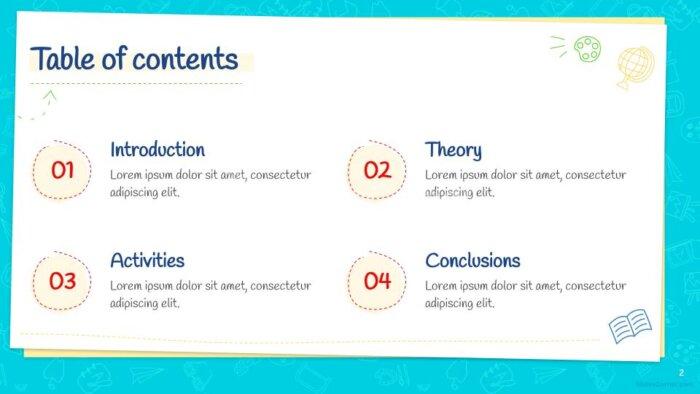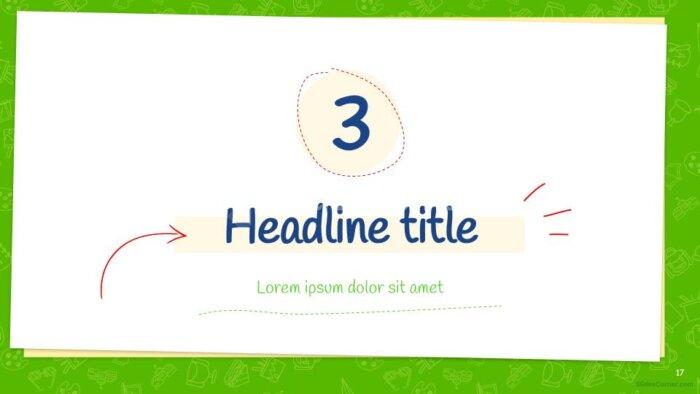This is a Google Slides and PowerPoint free template designed for aesthetic presentations.
Start the school year off right with this free multicolor “back to school” theme.
This template can be useful for teachers, administrators, or school authorities when they need to make a presentation about going back to school to:
- Provide information about the plans for the reopening of the school after a period of closure, such as pandemic-related closures.
- Explain safety measures and protocols in place to protect students and staff.
- Address any concerns or questions from students, parents, or staff regarding the return to school.
- Communicate changes in policies or procedures for the new school year.
- Update the community about the school’s plans for remote or hybrid learning options.
- Provide guidance for students and families on how to prepare for the start of the school year.
- Motivate and reassure students, parents, and staff about the benefits of returning to in-person learning.
A presentation can be an effective way to share information and communicate the plan for a safe and successful return to school.
Use this template when you need to make a slideshow presentation to communicate information, engage students, and support learning. Slideshow presentations allow teachers to present material in a clear and organized manner, using visual aids, multimedia elements, and other tools to enhance understanding and retention of the material being presented. By using slideshow presentations, teachers can create dynamic, interactive lessons that can hold students’ attention, making the learning experience more engaging and effective.
Create and edit this Multicolor and Fun School Design for Teachers with Google Slides, right in your browser with no special software required. Multiple people can work at the same time, and everyone will always have the latest version. This Teachers, School, Colorful, Popular and creative theme is also available for PowerPoint.
Choose the layout you like from this template, customize the icons, modify the titles of your presentation and highlight the most important content to impress your audience.
To get your viewers's attention you need to create the best presentation possible. With a neat and clear design you will cause a great impact. Use this Back to School Free PPT Template to communicate your idea clearly so your audience gets the message quickly and easily. A nice and well designed template like this Multicolor and Fun School Design for Teachers will give you the professional image you need for a successful presentation.
Features of this Back to School Free PPT Template
- Template 100% editable and easy to modify colors, images and text
- Different slides to impress your audience
- Choose the layout from your theme that best suits your needs
- Template contains maps, tables, graphs and time lines that can be easily edited
- Includes free icons to enhance your presentation
- This theme was designed to be used in Google Slides and Microsoft PowerPoint
- 16:9 widescreen format suitable for all types of screens
- Includes information about fonts, colors, and credits of the free resources used
Download free template
Enjoying our free downloads?
If our content helps you, please consider a small donation. It keeps us creating more free resources. Thank you! 💛
Tags for this theme
About Google Slides and how to get free templates
Google Slides is a very powerful and free tool that has become very popular among educators and business people and you can use it to deliver your presentations. Here you can find completely free Google Slides themes so you can create your presentation like a real pro.
In the last years, Google Slides has evolved including several of the features other presentation tools offered. You can easily access, edit and make presentations on your desktop, tablet or smartphone.
Presentations are easily shared and edited in real time so you can collaborate on your theme at the same time. In this Multicolor and Fun School Design for Teachers you can write comments and assign tasks to develop ideas as a team. Learn more about Google Slides here.
You can check our free Google Slides Themes and add them to your Google Drive account. Just go to the Download Theme section.
Google Slides has many benefits for presenters. It encourages teams to collaborate online & real-time, it is free and more.