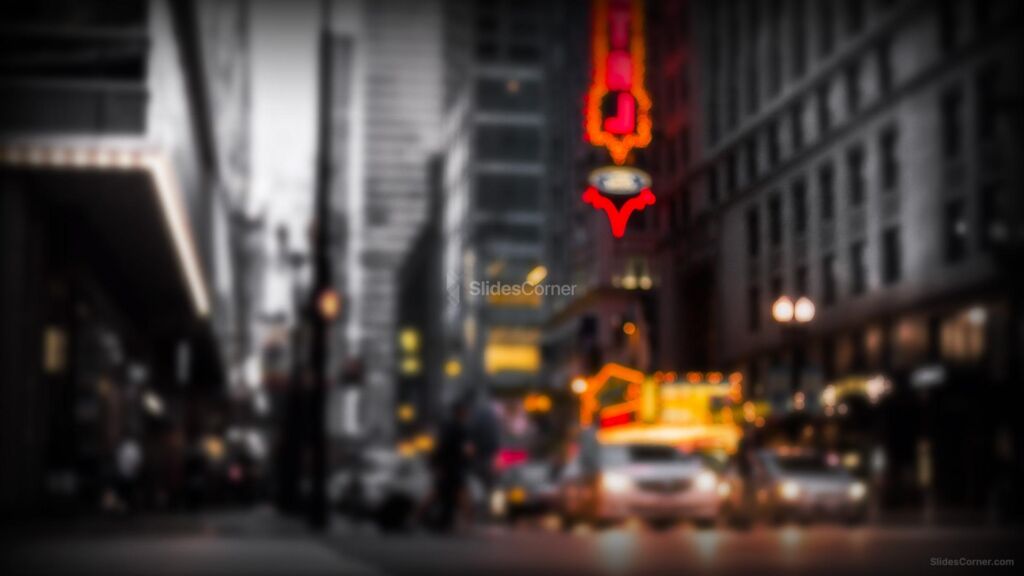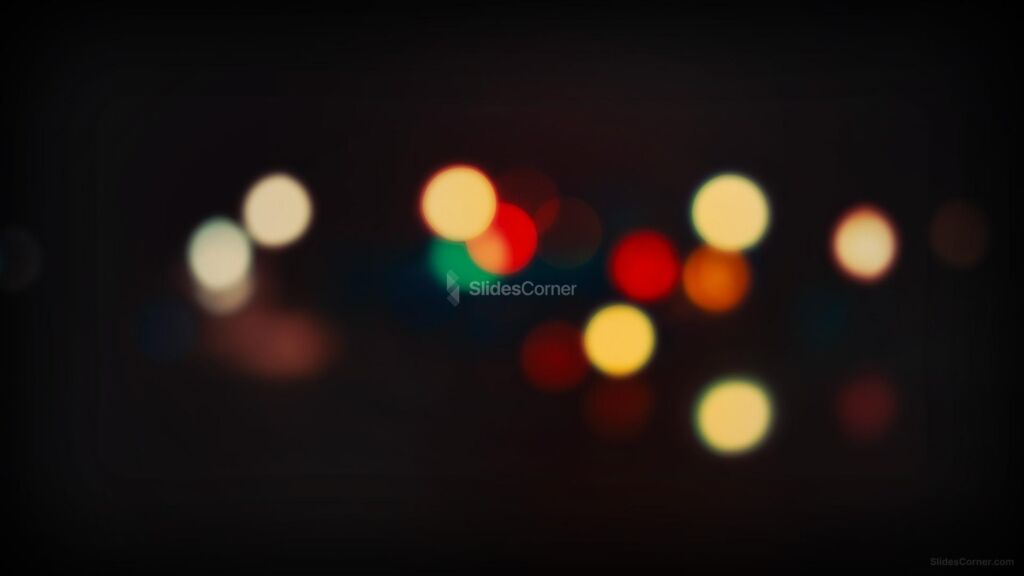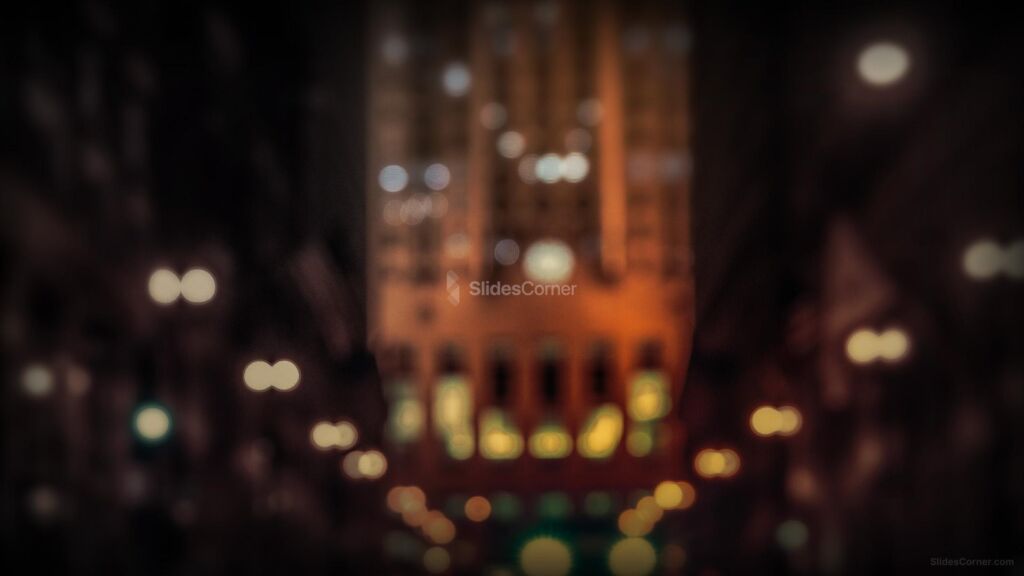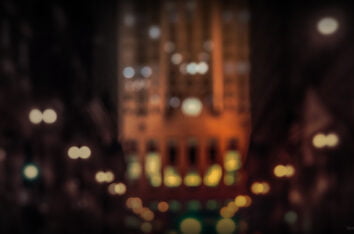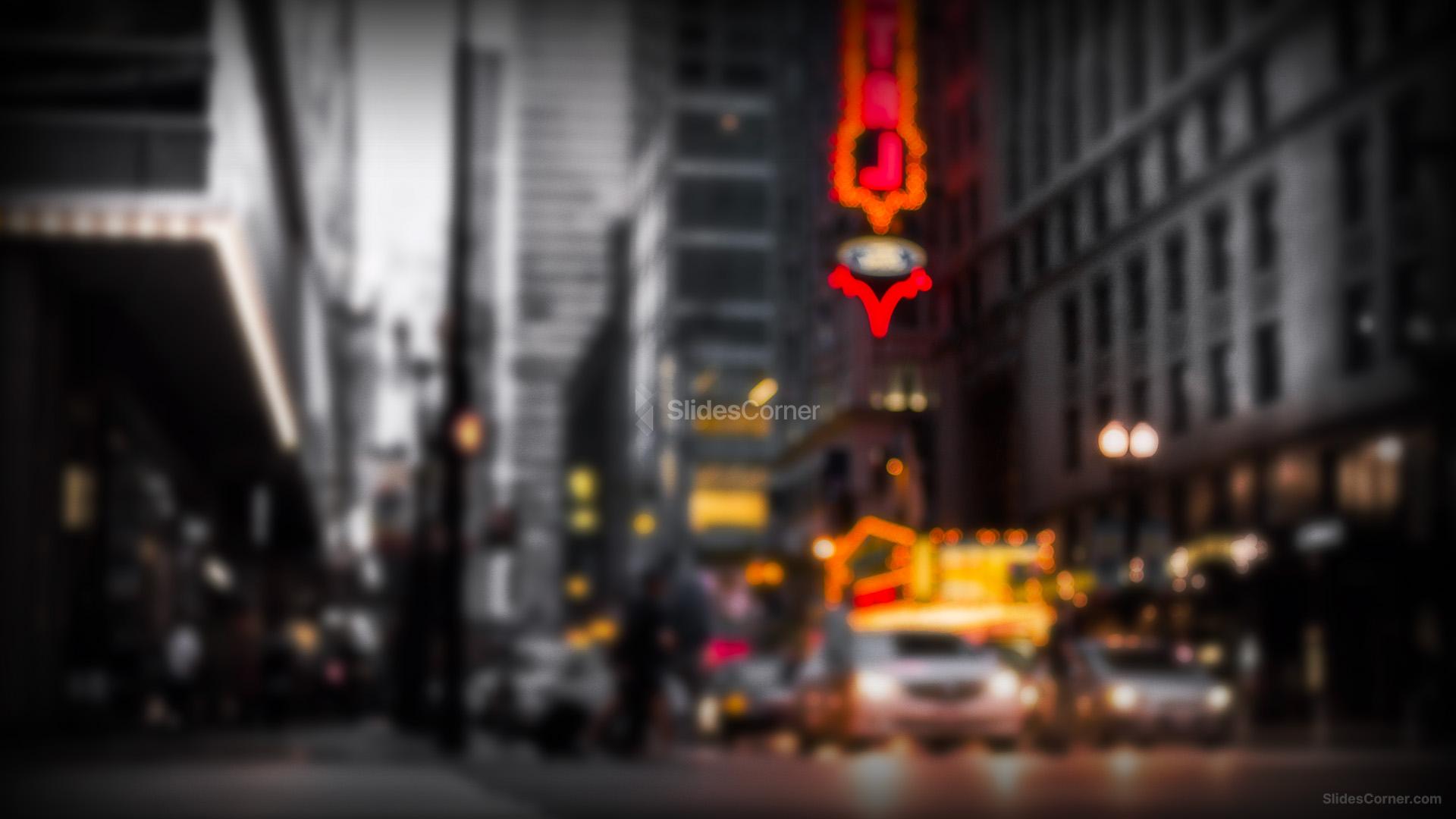Out Of Focus Blurred Background
Download these free backgrounds and create a clean, modern look for a presentation, providing a nice backdrop for text, images and other content.
This is a free pack of four aesthetic backgrounds for presentations in PPT or Google Slides.
You can use a blurred background in a presentation to add depth and visual interest to a slide while also directing the focus of the audience to the main content on the slide. A soft, out-of-focus blur can create a subtle, professional look and help to reduce distractions on the slide, making it easier for the audience to concentrate on the message being presented. Additionally, a blurred background can provide a clean and modern look that can enhance the overall aesthetic of the presentation.
Besides a PowerPoint presentation, a blurred background can be used in various visual communication media to create a clean, modern, and professional look. It can be used to direct the focus of the audience to the main content, reduce distractions, and enhance the overall aesthetic. A blurred background can also be used to create an attractive and eye-catching design for brochures, flyers, posters, advertisements, social media profiles, photo manipulations, video production, and graphic design projects. Or you can simply use it as wallpaper on your PC.
The Cities and Bokeh Blurred Dark Scenes Set is ideal if you are looking an aesthetic background to improve your PPT or Google Slides presentations.
The use of a background is an important part of designing a presentation. It can create a positive environment for your audience to be in. The background should be professional, aesthetically pleasing, and relevant to the topic you are presenting.
Download the ZIP file and get a free pack of four full HD backgrounds, designed in the perfect size for your PPT or Google Slides presentation.
The most important element to remember when applying a background is the mood you want to create.
Download the zip file with the pack of backgrounds for PPT and use the Out Of Focus Blurred Background you like the most to enhance your presentations. A nice and well designed background like this Cities and Bokeh Blurred Dark Scenes Set will give you the professional look you need for a successful presentation.
You can apply this Cities and Bokeh Blurred Dark Scenes Set in a Powerpoint ppt file, or use it in a Google Slides presentation.
Thanks Freepik & Pexels for providing some of the resources we used in this page.
Features of this Out Of Focus Blurred Background
- High quality jpg images
- Four different backgrounds to impress your audience
- Choose the design that best suits your needs
- These backgrounds were designed to be used in Google Slides and Microsoft PowerPoint PPT files
- 16:9 widescreen format suitable for all types of screens
- 1920x1080 Full HD also usable as wallpaper