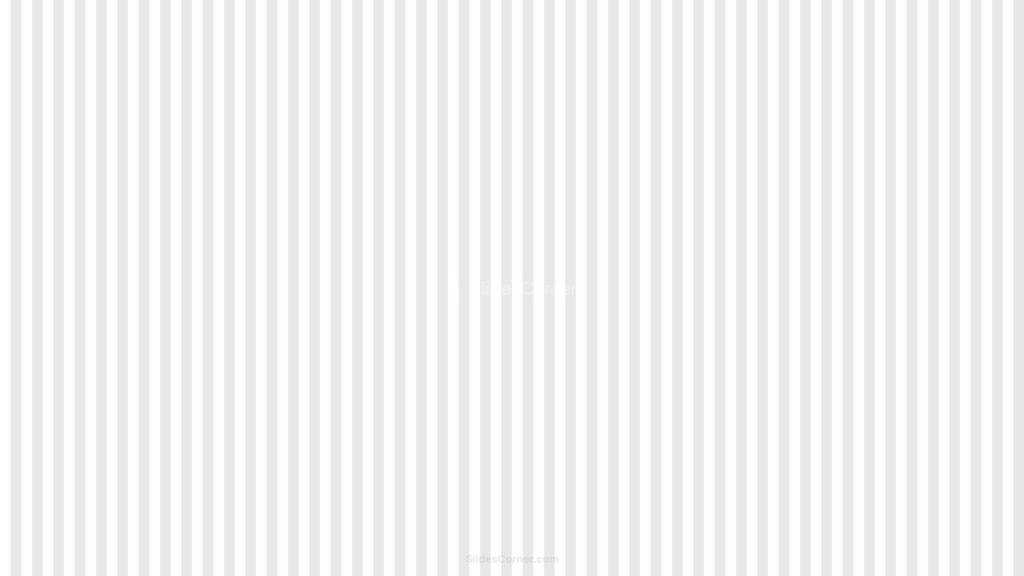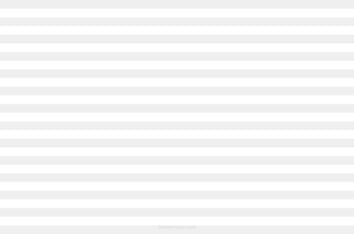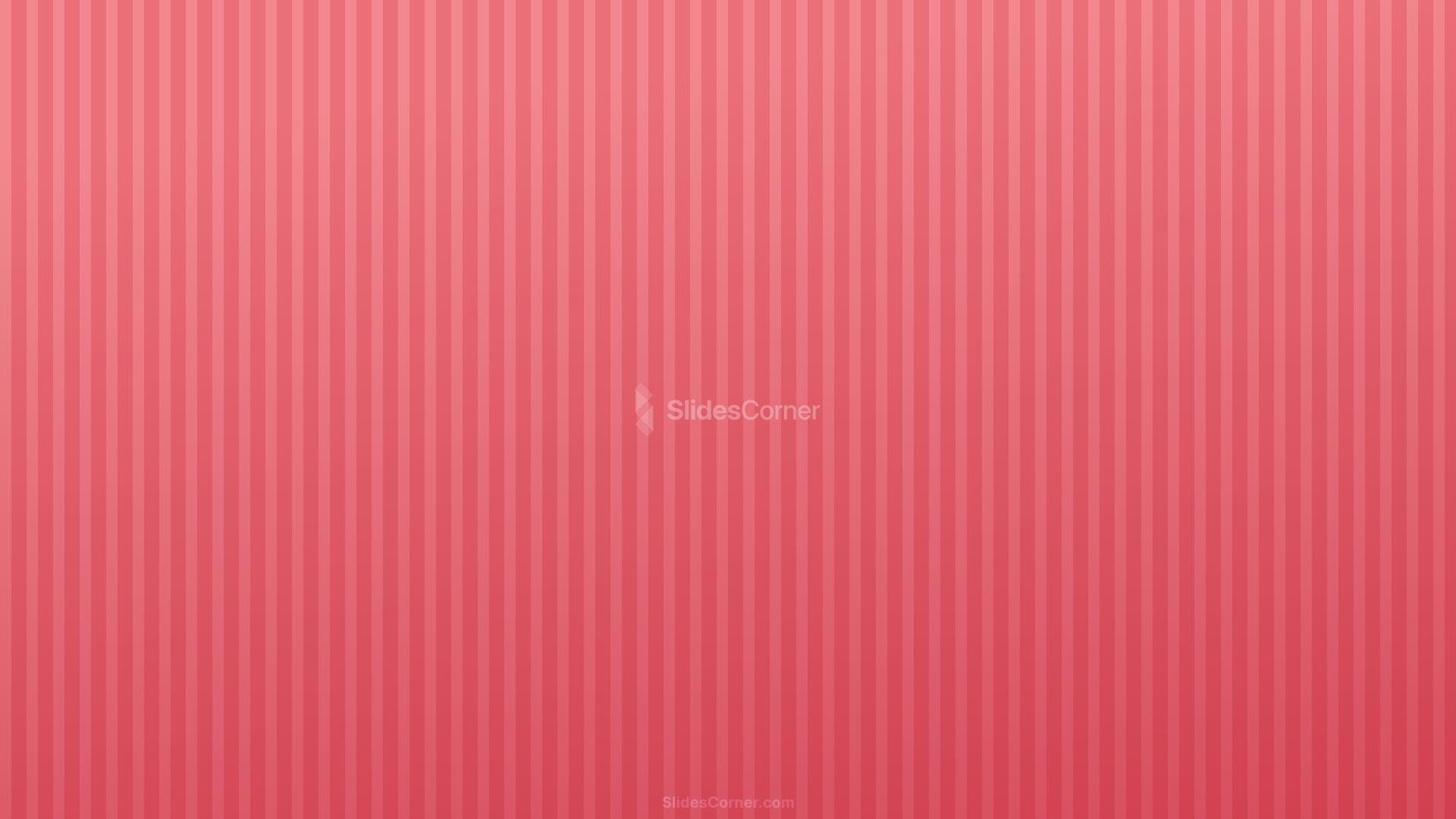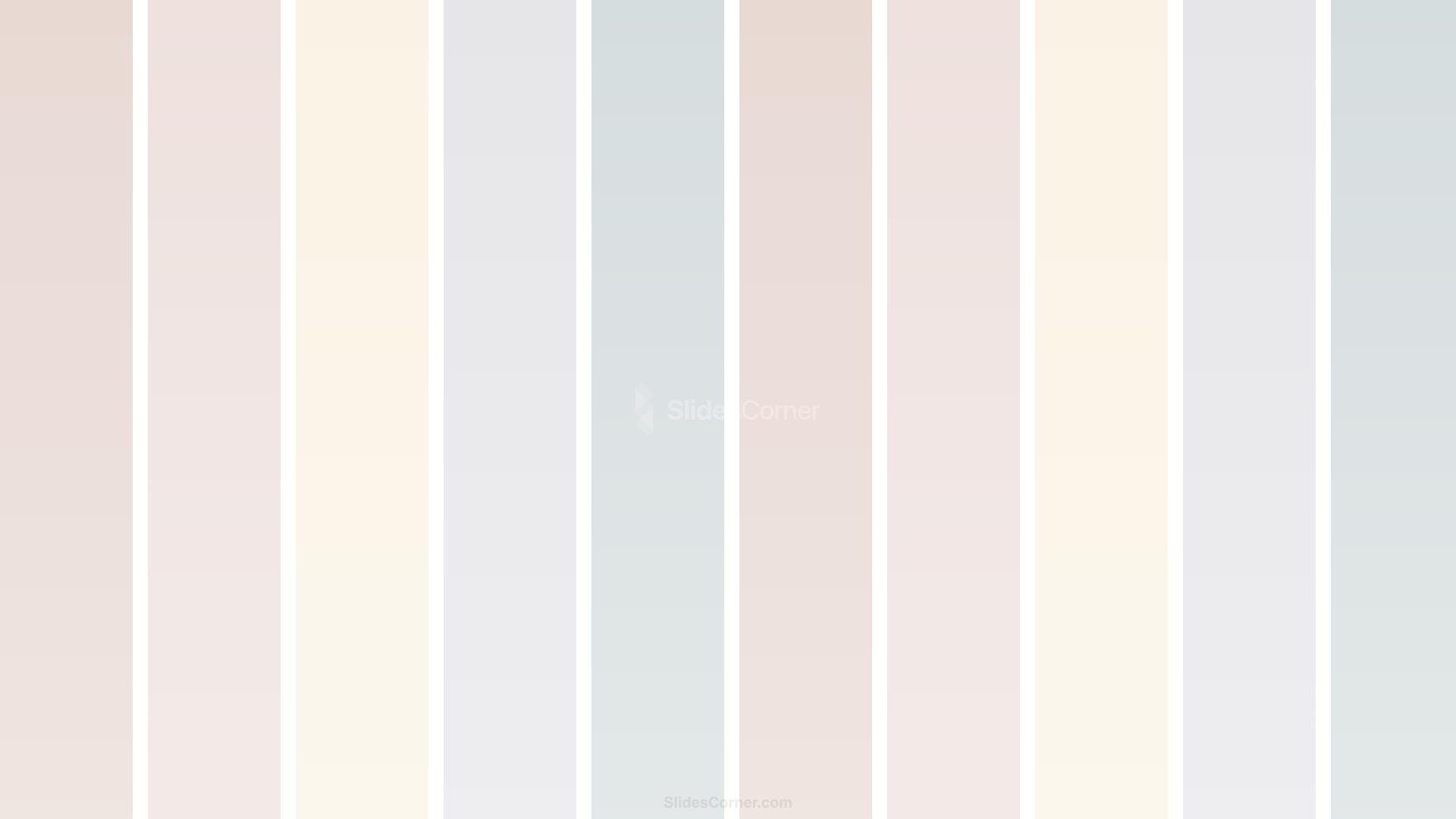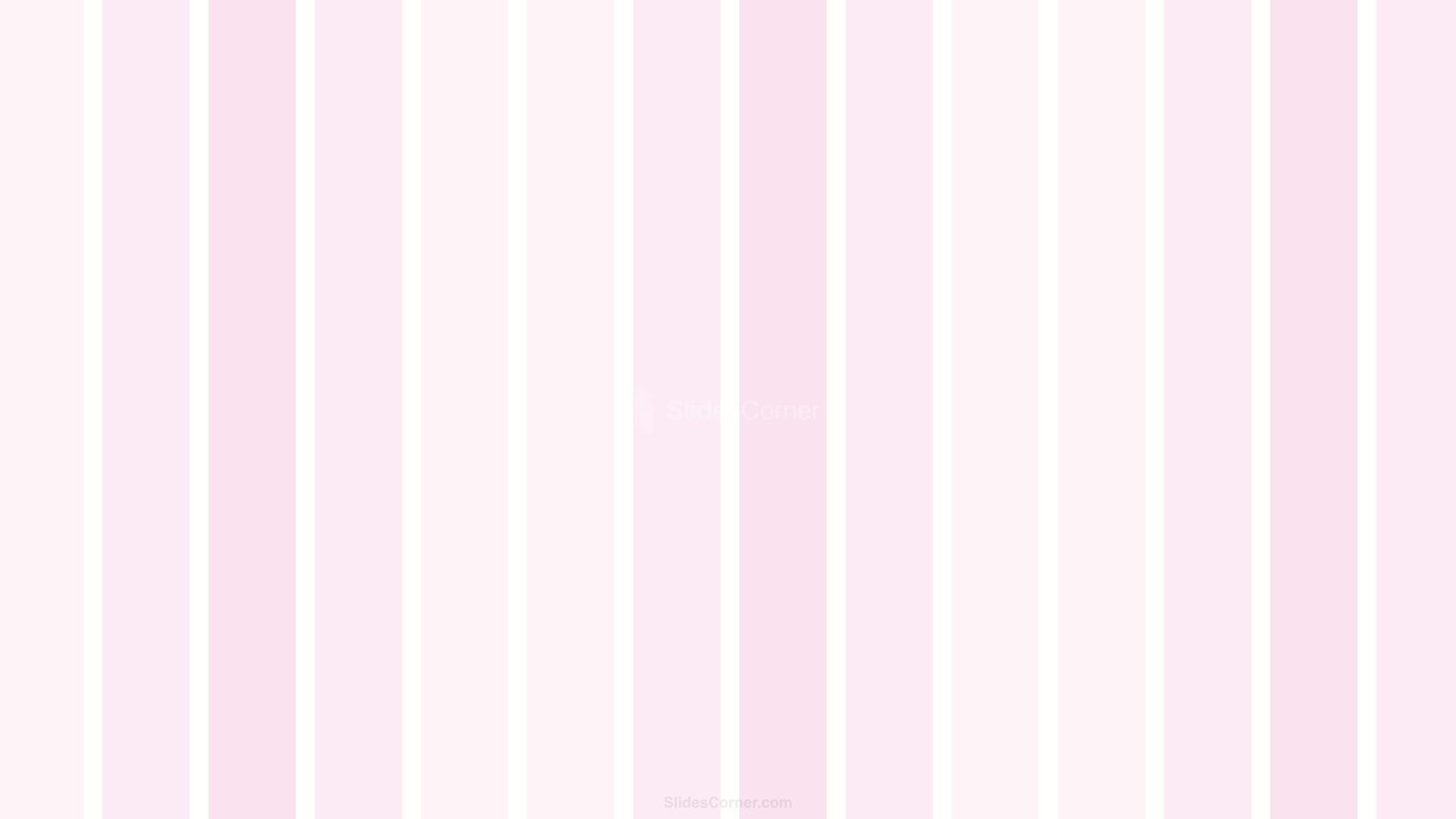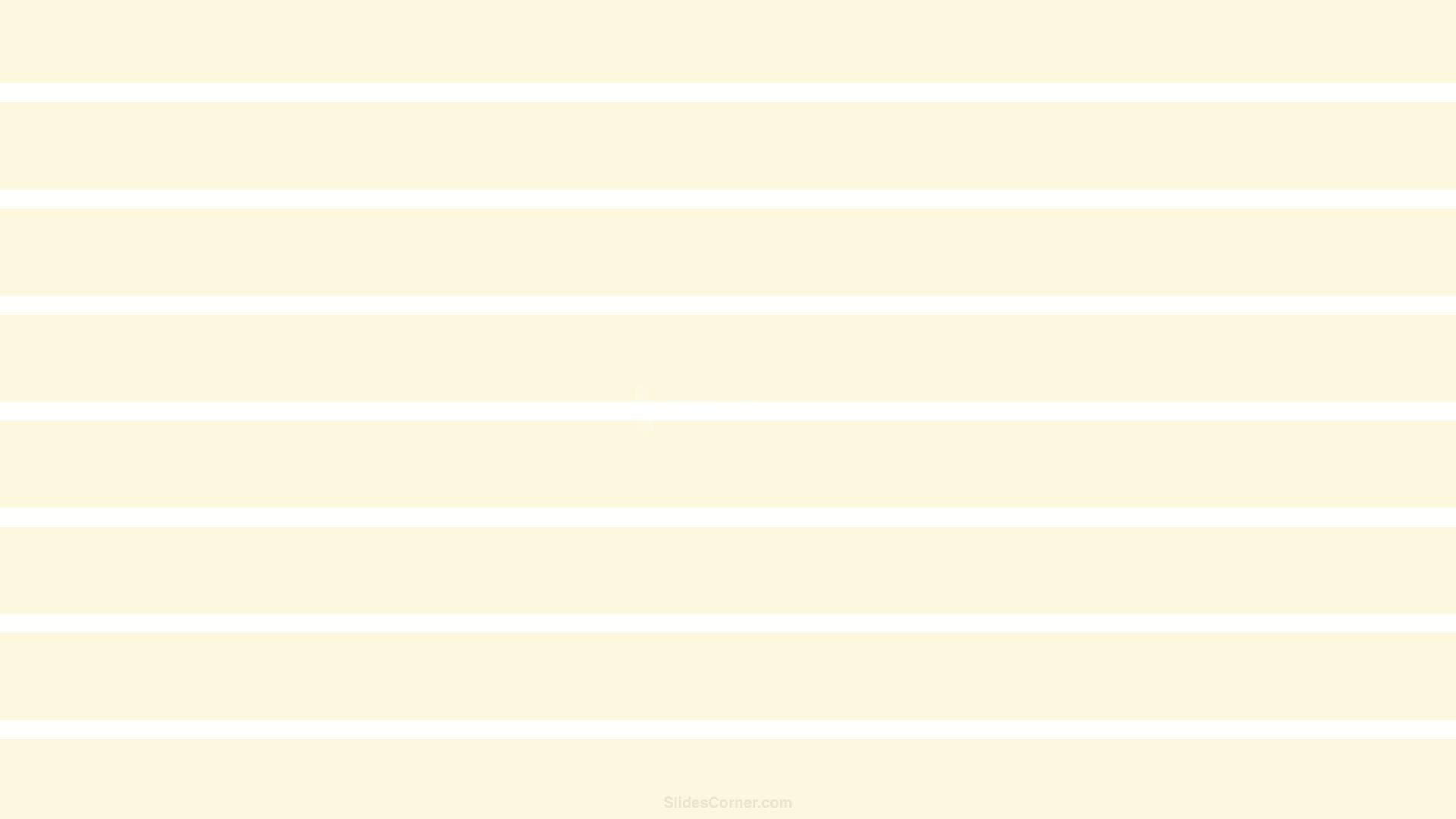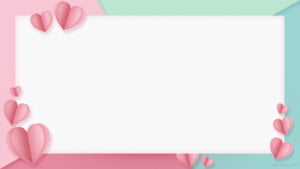Light Gray Striped Background
Download this free light gray striped background for PowerPoint or Google Slides presentations.
This is a free pack of four aesthetic backgrounds for presentations in PPT or Google Slides.
When it comes to designing an impactful presentation, the background is a crucial element that sets the tone and mood for your content. One option that is both versatile and sophisticated is a light gray striped background.
Why Choose a Light Gray Striped Background for Your Presentation?
There are several reasons why a light gray striped background is a great choice for your presentation:
- It is neutral: Light gray is a neutral color that works well with a variety of other colors and design elements. This makes it a versatile choice for any type of presentation, from business reports to educational lectures.
- It is elegant: The subtle striped pattern adds a touch of elegance and sophistication to your presentation, without overpowering your content.
- It is easy on the eyes: The light gray color is easy on the eyes and provides a calm and soothing background for your content.
The Advantages of Light Gray and Striped Backgrounds
In addition to the benefits listed above, there are other advantages to using a light gray striped background:
- It enhances readability: A light gray background with subtle stripes provides a good contrast for text and other design elements, making it easier for viewers to read and absorb your content.
- It is professional: A light gray striped background gives your presentation a professional and polished look, which can enhance your credibility and authority.
- It is memorable: A well-designed background can leave a lasting impression on your audience, and a light gray striped background can make your presentation stand out in a sea of generic designs.
How to Download and Use the Light Gray Striped Background
Downloading and using the light gray striped background is easy:
- Click on the download link provided below.
- Save the file to your computer.
- Open your PowerPoint or Google Slides presentation.
- Click on the “Background” option in the “Design” tab.
- Choose the option to “Import” or “Add” the downloaded file.
- Adjust the layout and design elements to suit your needs.
Tips for Maximizing the Impact of Your Presentation Background
While a light gray striped background can add sophistication and versatility to your presentation, there are a few tips you should keep in mind to make the most of this design choice:
- Consider the Tone and Mood of Your Presentation: Think about the purpose and audience of your presentation, and choose a background that reflects the appropriate tone and mood. A light gray striped background may work well for a serious business presentation, but may not be appropriate for a creative or lighthearted topic.
- Experiment with Different Layouts and Design Elements: Don’t be afraid to play around with different layouts, fonts, and design elements to find the best combination that highlights your content and supports your message.
The Sophisticated and Versatile Gray Design with Stripes is ideal if you are looking an aesthetic background to improve your PPT or Google Slides presentations.
Download the ZIP file and get a free pack of four full HD backgrounds, designed in the perfect size for your PPT or Google Slides presentation.
Download the zip file with the pack of backgrounds for PPT and use the Light Gray Striped Background you like the most to enhance your presentations. A nice and well designed background like this Sophisticated and Versatile Gray Design with Stripes will give you the professional look you need for a successful presentation.
You can apply this Sophisticated and Versatile Gray Design with Stripes in a Powerpoint ppt file, or use it in a Google Slides presentation.
Features of this Light Gray Striped Background
- High quality jpg images
- Four different backgrounds to impress your audience
- Choose the design that best suits your needs
- These backgrounds were designed to be used in Google Slides and Microsoft PowerPoint PPT files
- 16:9 widescreen format suitable for all types of screens
- 1920x1080 Full HD also usable as wallpaper